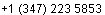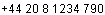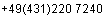新闻资讯
New feature in the FTP Manager section
Date:08.10.2012 11:01:34
A new feature of the new Hosting Control Panel has been launched. In the FTP Manager section our dedicated in-house developers have released configuration files for easier FTP connection without having to struggle which are the correct FTP details to establish a FTP connection.
In your Hosting Control Panel, FTP Accounts, click on Options icon to see the additional options for this section. FTP Configuration Files button is where you can download the configuration files for the following FTP Clients: FileZilla, CoffeeCup Free FTP and Cyberduck
Here is a quick
How to download and use the Configuration File
:
- Expand the Options menu for the FTP-Account you want to download a Configuration file for
- Choose the 'Download FTP-Client Configuration File' option
- Click on 'Download Config File' under your installed FTP-Client
- In the opened dialog box you can choose a hostname for your client
- When you click 'Yes' the download process will start
Start your FTP-Client
1. For FileZilla:
- Click on 'File'
- Choose 'Import'
- Navigate to your downloaded File and click on 'open'
2. For CoffeCup Free FTP:
- Click on 'File'
- Choose 'Server Profiles'
- Click on 'Import'
- Use the 'Browse' function and choose your downloaded File
- Check 'Update Server info' and click on 'OK'
3. For Cyberduck Free FTP:
- Double click on your downloaded File
The bookmark for your FTP-Account is now useable within the FTP-Client
11 Apr 2014:
Heartbleed bug
You have p...
更多>>
4 Oct 2013:
Zacky Installer now available on VPS hosting!
我们...
更多>>
8 Oct 2012:
New feature in the FTP Manager section
A new feat...
更多>>
我们...
更多>>
25 Aug 2011:
新的半专用主机方案推出
到目前我们...
更多>>